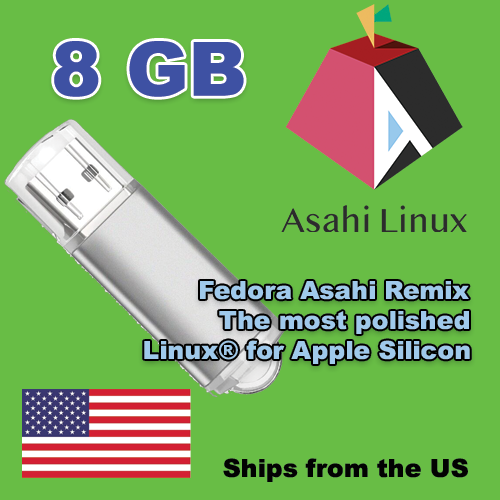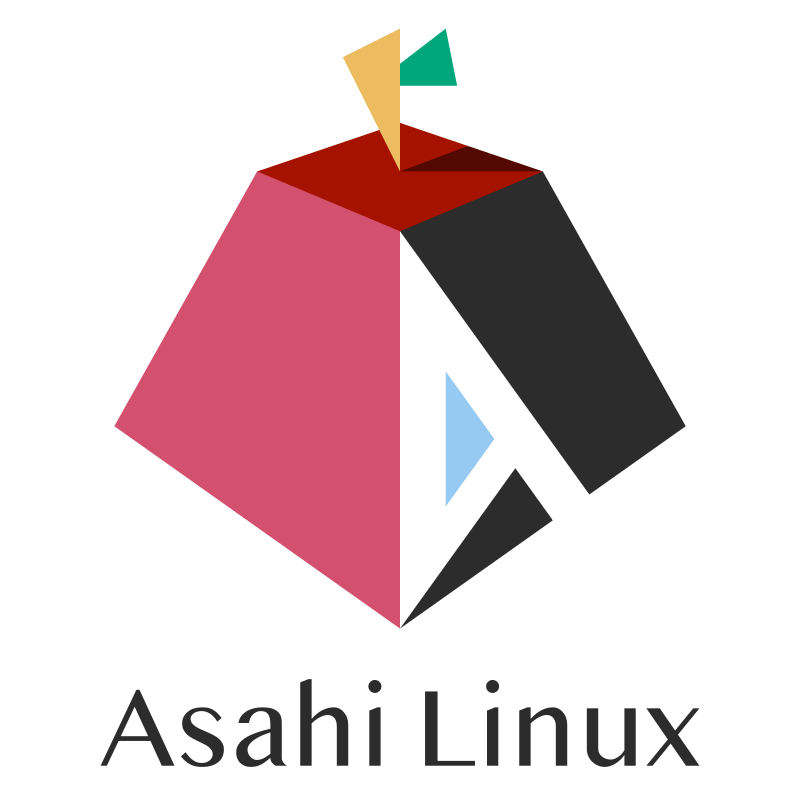Description
Introducing the 8GB USB Flash Drive with Asahi Linux Installer – your passport to an open-source and innovative computing experience. This USB drive comes pre-loaded with the Asahi Linux operating system, offering users a cutting-edge platform for seamless compatibility with ARM-based devices.
Key Features of our Asahi Linux Installer:
- Asahi Linux Operating System: Explore the power of Asahi Linux, an open-source project dedicated to bringing the Linux kernel to Apple Silicon and other ARM platforms. Stay on the forefront of technology with regular updates and improvements.
- Simple Installation Process: Enjoy a hassle-free installation experience with the Asahi Linux Installer. Plug in the USB drive, follow the user-friendly installation instructions, and witness the transformation of your device into an Asahi Linux-compatible system.
- Portability Redefined: Carry your Asahi Linux environment with you wherever you go. This USB flash drive ensures that you have access to your customized Asahi Linux setup on any compatible ARM-based device, providing portability and convenience.
- 8GB Storage Capacity: With ample storage space, this USB drive accommodates your essential applications, files, and configurations. Experience optimal performance and responsiveness without compromising on storage requirements.
- Versatile Compatibility: Ideal for developers, enthusiasts, and individuals seeking compatibility with ARM-based devices, this USB drive supports a wide range of hardware. Stay ahead in the world of ARM architecture with Asahi Linux.
System Requirements:
Ensure your system meets the following requirements for a smooth installation:
- Compatible with most systems
- 8GB of available space for installation
- USB port for installation
Package Includes:
- 1 x 8GB USB Flash Drive with Arch Linux installer
How to Use the Asahi Linux Installer:
- Insert the USB Flash Drive into your computer’s USB port.
- Boot from the USB drive to initiate the Asahi Linux Installer.
- Follow the on-screen instructions to customize and install Asahi on your system.
- Enjoy the power of Asahi with its vast range of features and capabilities.
Upgrade your computing journey with the 8GB USB Flash Drive featuring the Asahi Linux Installer – a pioneering solution for those embracing open-source technology on ARM platforms. Order now and elevate your computing experience with Asahi Linux!
Contact Us:
If you have any questions or concerns, feel free to contact us. We are here to assist you!